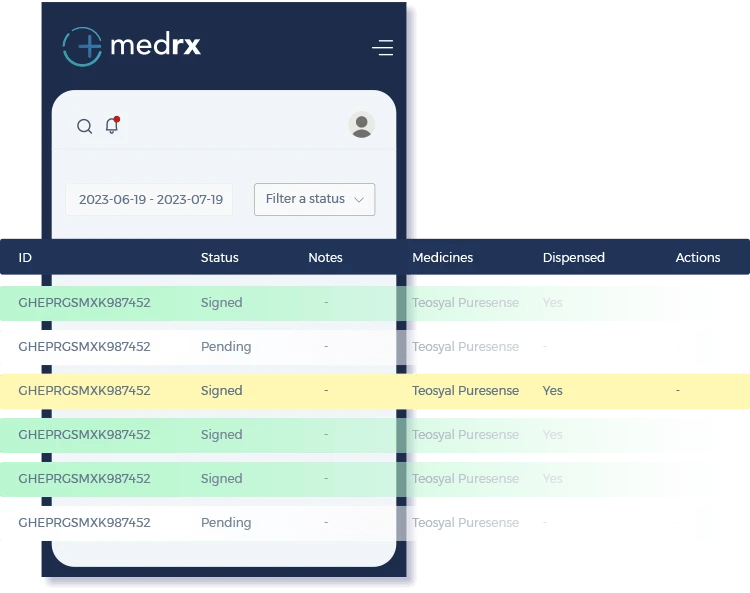
Benefits
How to use MedRX
1. Sign up to MedRX
Sign up to your new Portal, you will need your certificates and insurance documents, and ID.
2. Approval
Once approved, you will receive a link to log in to your new portal.
3. Add Patients
Add your Patients for the first time. This will allow you to select them during the ordering process.
4. Shop products
Head over to the Revolve Medicare online shop to start ordering your products.
5. Select Patient
Whilst ordering, you will need to select the Patient the product is for and the Prescriber the prescription should be sent to.
You can select multiple products, patients and prescribers.
6. Checkout
Finally, checkout and pay online. Once processed, a prescription will be sent to the prescriber/s for signing.
You can check the status of the orders in your Portal.


